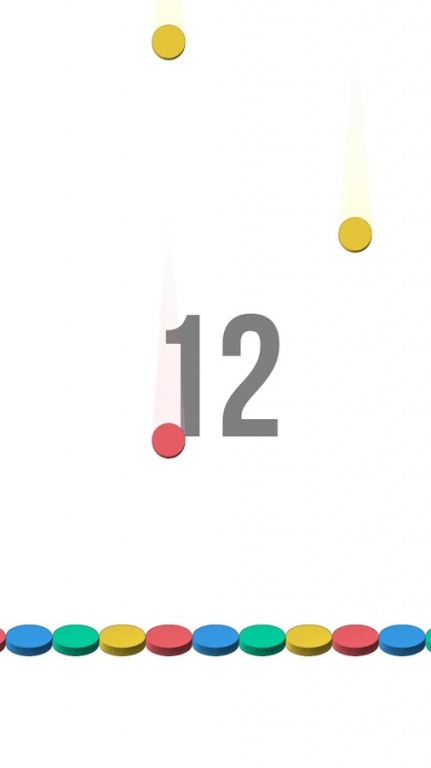Droppy Dots! 102
Free Version
Publisher Description
In Droppy Dots, you hae to connect the same colors betwwens them.
The floor is repeting himself with 4 colors: green, red, yellow and blue.
You have dot falling from sky. You have to move the platform to left and righ( by touchign the screen) quickly to always get the droping dot colros with the same color as the platform.
Good luck!
Find our games on Google play store: https://play.google.com/store/apps/developer?id=App+Advisory
Follow us on:
Facebook: https://www.facebook.com/appadvisory/?fref=ts
Twitter: https://twitter.com/appadvisory
Youtube: https://www.youtube.com/channel/UC5cMgK5r_rzTiarF-So3Rtg
Don't hesitate to try our other games:
3xO - Shape Swipe 1.0.0
ab2 1.0.0
Amazing Brick
Brick Tower 1.0.1
Color Ballz 1.0.1
Don't Fall, Just Don't Fall! 1.0.1
Droppy Dots! 102
Dual Dotz 1.0.2
Gravity-ball
ii2 1.0.1
Impossible Circle 1.0.0
Jump jump jump 1.0
Looping Mania 1.0.2
Modern Snake oooO 103
Pop The Ring 101
Spin The Circle 1.0.0
Spring Pong 101
Stop The Wheel 1.0.1
Switch The Gravity 1.0.2
The Way 1.0.0
Tunnel and Twist 1.1.0
WW2
About Droppy Dots!
Droppy Dots! is a free app for Android published in the Arcade list of apps, part of Games & Entertainment.
The company that develops Droppy Dots! is App Advisory. The latest version released by its developer is 102.
To install Droppy Dots! on your Android device, just click the green Continue To App button above to start the installation process. The app is listed on our website since 2016-04-19 and was downloaded 0 times. We have already checked if the download link is safe, however for your own protection we recommend that you scan the downloaded app with your antivirus. Your antivirus may detect the Droppy Dots! as malware as malware if the download link to com.appadvisory.droppydots is broken.
How to install Droppy Dots! on your Android device:
- Click on the Continue To App button on our website. This will redirect you to Google Play.
- Once the Droppy Dots! is shown in the Google Play listing of your Android device, you can start its download and installation. Tap on the Install button located below the search bar and to the right of the app icon.
- A pop-up window with the permissions required by Droppy Dots! will be shown. Click on Accept to continue the process.
- Droppy Dots! will be downloaded onto your device, displaying a progress. Once the download completes, the installation will start and you'll get a notification after the installation is finished.